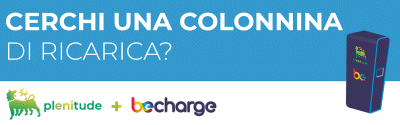Come leggere i dati direttamente dall'inverter SolarEdge?
Regole del forum
Parlare di un solo e singolo argomento per discussione, nella sezione più corretta e con un titolo chiaro e descrittivo, evitando i fuori tema | Evitare di citare tutto il testo di un precedente messaggio, ma lasciare solo il minimo indispensabile usando questo sistema | Utilizzare le unità di misura corrette, in particolare i kW per la potenza e i kWh per l'energia, di cui è spiegata la differenza qui | Leggere il regolamento completo che è visibile qui
Parlare di un solo e singolo argomento per discussione, nella sezione più corretta e con un titolo chiaro e descrittivo, evitando i fuori tema | Evitare di citare tutto il testo di un precedente messaggio, ma lasciare solo il minimo indispensabile usando questo sistema | Utilizzare le unità di misura corrette, in particolare i kW per la potenza e i kWh per l'energia, di cui è spiegata la differenza qui | Leggere il regolamento completo che è visibile qui
-
MaxVe
- ★★★★ Esperto
- Messaggi: 1690
- Iscritto il: 26/07/2021, 15:27
- Località: Veneto
- Veicolo: Renault Zoe R135
Re: Come leggere i dati direttamente dall'inverter SolarEdge?
Si è possibile creare i grafici come vuoi tu devi andare nella sezione "pages" e poi selezionare "create a chart"
Sempre nella sezione pages puoi creare le pagine floorplan e layout per creare pagine di visualizzazione ben fatte.
La particolarità è che ogni variabile che sia testo colore icona o altro può essere un valore definito o generato da una formula o una condizione o una concatenazione di esse.
Per questa sezione ti devi sbattere un po' di più ma si trova tantissimo materiale, anche sui grafici, soprattutto in inglese
Sempre nella sezione pages puoi creare le pagine floorplan e layout per creare pagine di visualizzazione ben fatte.
La particolarità è che ogni variabile che sia testo colore icona o altro può essere un valore definito o generato da una formula o una condizione o una concatenazione di esse.
Per questa sezione ti devi sbattere un po' di più ma si trova tantissimo materiale, anche sui grafici, soprattutto in inglese
Renault Zoe 135 Intens - Fotovoltaico Pannelli Rec Alpha 8,88 Kw Inverter SolarEdge con Ottimizzatori 6Kw e accumulo LG Chem Resu 10H - Climatizzazione casa Brofer HPU600
-
MaxVe
- ★★★★ Esperto
- Messaggi: 1690
- Iscritto il: 26/07/2021, 15:27
- Località: Veneto
- Veicolo: Renault Zoe R135
Re: Come leggere i dati direttamente dall'inverter SolarEdge?
Per chi volesse staccarsi completamente dai dati forniti dalle API Solaredge allego la regola openhab per aggiungere i valori che le API forniscono ma che non offre l'inverter tramite modbus.
Questa regola fornisce importazione, esportazione, consumo e percentuale autoconsumo aggiornato ogni minuto con sfasatura di 15 secondi per evitare problemi di calcolo a mezzanotte.
Ho cercato di aggiungere qualche commento per rendere più chiaro il funzionamento ma se serve sono qui.
N.B perchè funzionino servono persistenza attiva e la rilevazione dei dati da modbus partendo da mezzanotte. Quindi se si creano gli Item o si attiva la persistenza in giornata la regola funziona dal giorno successivo.
rule "importexport1"
when
Time cron "15/59 * * ? * * *" aggiorno ogni 1 minuto con uno sfasamento di 15 secondi
then
// calcolo import/export giornaliero
var Number importzero = 0
var Number exportzero = 0
//leggo il valore contatore importazione a mezzanotte
if (Modbus_Data_Total_Import.historicState(now.withHour(0).withMinute(0).withSecond(0), "rrd4j") !== null){
importzero = Modbus_Data_Total_Import.historicState(now.withHour(0).withMinute(0).withSecond(0), "rrd4j").state as Number}
//leggo il valore contatore esportazione a mezzanotte
if (Modbus_Data_Total_Export.historicState(now.withHour(0).withMinute(0).withSecond(0), "rrd4j") !== null){
exportzero = Modbus_Data_Total_Export.historicState(now.withHour(0).withMinute(0).withSecond(0), "rrd4j").state as Number}
//logInfo("default.rules","test1 " + importzero)
//logInfo("default.rules","test2 " + exportzero)
// faccio la differenza tra valore contatore attuale e mezzanotte
val importd = (Modbus_Data_Total_Import.state as Number).doubleValue - importzero
val exportd = (Modbus_Data_Total_Export.state as Number).doubleValue - exportzero
//trasformo in kWh
val importd2 = importd/1000
val exportd2 = exportd/1000
postUpdate(solaredge_total_daily_import, importd2)
postUpdate(solaredge_total_daily_export, exportd2)
// calcolo consumo giornaliero
var Number consum = 0
// calcolo la media kW da adesso a mezzanotte
if (SolaredgeACConsumo.sumSince(now.withHour(0).withMinute(0).withSecond(0), "rrd4j") !== null){
consum = SolaredgeACConsumo.averageSince(now.withHour(0).withMinute(0).withSecond(0), "rrd4j")}
//logInfo("default.rules","test1 " + consum)
// recupero quanti secondi ci sono da ora a mezzanotte
val second = ((now.getHour)as Number * 3600) + ((now.getMinute())as Number * 60) + (now.getSecond())as Number
//logInfo("default.rules","test2 " + second)
// moltiplico la media per i secondi
consum = consum*second
// trasformo in kWh
consum = consum / 3600000
postUpdate(Solaredge_Daily_Consumo, consum)
// calcolo percentuale autoconsumo
var autocon = 1 - (importd2/consum)
autocon = Math.round(autocon*1000)/10
postUpdate(Solaredge_autoconsumo, autocon)
end
Questa regola fornisce importazione, esportazione, consumo e percentuale autoconsumo aggiornato ogni minuto con sfasatura di 15 secondi per evitare problemi di calcolo a mezzanotte.
Ho cercato di aggiungere qualche commento per rendere più chiaro il funzionamento ma se serve sono qui.
N.B perchè funzionino servono persistenza attiva e la rilevazione dei dati da modbus partendo da mezzanotte. Quindi se si creano gli Item o si attiva la persistenza in giornata la regola funziona dal giorno successivo.
rule "importexport1"
when
Time cron "15/59 * * ? * * *" aggiorno ogni 1 minuto con uno sfasamento di 15 secondi
then
// calcolo import/export giornaliero
var Number importzero = 0
var Number exportzero = 0
//leggo il valore contatore importazione a mezzanotte
if (Modbus_Data_Total_Import.historicState(now.withHour(0).withMinute(0).withSecond(0), "rrd4j") !== null){
importzero = Modbus_Data_Total_Import.historicState(now.withHour(0).withMinute(0).withSecond(0), "rrd4j").state as Number}
//leggo il valore contatore esportazione a mezzanotte
if (Modbus_Data_Total_Export.historicState(now.withHour(0).withMinute(0).withSecond(0), "rrd4j") !== null){
exportzero = Modbus_Data_Total_Export.historicState(now.withHour(0).withMinute(0).withSecond(0), "rrd4j").state as Number}
//logInfo("default.rules","test1 " + importzero)
//logInfo("default.rules","test2 " + exportzero)
// faccio la differenza tra valore contatore attuale e mezzanotte
val importd = (Modbus_Data_Total_Import.state as Number).doubleValue - importzero
val exportd = (Modbus_Data_Total_Export.state as Number).doubleValue - exportzero
//trasformo in kWh
val importd2 = importd/1000
val exportd2 = exportd/1000
postUpdate(solaredge_total_daily_import, importd2)
postUpdate(solaredge_total_daily_export, exportd2)
// calcolo consumo giornaliero
var Number consum = 0
// calcolo la media kW da adesso a mezzanotte
if (SolaredgeACConsumo.sumSince(now.withHour(0).withMinute(0).withSecond(0), "rrd4j") !== null){
consum = SolaredgeACConsumo.averageSince(now.withHour(0).withMinute(0).withSecond(0), "rrd4j")}
//logInfo("default.rules","test1 " + consum)
// recupero quanti secondi ci sono da ora a mezzanotte
val second = ((now.getHour)as Number * 3600) + ((now.getMinute())as Number * 60) + (now.getSecond())as Number
//logInfo("default.rules","test2 " + second)
// moltiplico la media per i secondi
consum = consum*second
// trasformo in kWh
consum = consum / 3600000
postUpdate(Solaredge_Daily_Consumo, consum)
// calcolo percentuale autoconsumo
var autocon = 1 - (importd2/consum)
autocon = Math.round(autocon*1000)/10
postUpdate(Solaredge_autoconsumo, autocon)
end
Renault Zoe 135 Intens - Fotovoltaico Pannelli Rec Alpha 8,88 Kw Inverter SolarEdge con Ottimizzatori 6Kw e accumulo LG Chem Resu 10H - Climatizzazione casa Brofer HPU600
Re: Come leggere i dati direttamente dall'inverter SolarEdge?
ciao Max
secondo te è possibile accedere ai dati grezzi del DB di OpenHAB ? Se si, come si fa?
Ti spiego: nella mia zona ho frequentissimi buchi di tensione che speravo avessere eliminato con il rifacimento completo della cabina di MT\BT, ma invece no... sono ripresi.
Con OpenHAB leggo i valori della tensione di rete ma, in essenzo di tensione dalla rete... ovviamente la rilevazione non viene fatta e non ho ben capito una cosa...
o meglio mi pare di aver capito che viene mostrato sul grafico l'ultimo valore letto.
Esempio: se alle 08:34:15 come stamattina... la tensione è 232 V e va via la corrente e torna alle 08:36:00 bene... dalle 08:34 alle 08:36 verrà mostrato 232 V che è l'ultimo campione letto.
Io non ho capito se nel DB ci sono campioni nulli e il grafico si fissa a 232 V... o è il meter RS485 attaccato all'inverter che gli passa tali valori fissi o altro.
Fatto sta che, in presenza di tensione dalla rete... leggo tutti i valori nel tempo etc. etc, ma se va via tensione il buco NON compare ma tiene buono l'ultimo valore preso.
Fiat 132 anno 1978, 2500 cc Diesel
-
MaxVe
- ★★★★ Esperto
- Messaggi: 1690
- Iscritto il: 26/07/2021, 15:27
- Località: Veneto
- Veicolo: Renault Zoe R135
Re: Come leggere i dati direttamente dall'inverter SolarEdge?
Si può analizzare i dati se hai attivato le persistenze e non usi quella di base mapdb ma una più completa come rrd4j.
mapdb va bene per ripristinare i valori al riavvio e va configurata per questo
rrd4j invece registra ogni stato o a cambiamento o ad una frequenza prestabilita. Io uso la frequenza prestabilita (1sec) così da poter usare le operazioni su database per le mie regole e notifiche.
Per esempio faccio fare la media della produzione per 10 minuti e se è uguale a zero, la batteria non è scarica e non è notte mi manda un avviso che l'impianto si è bloccato.
Con lo stesso sistema calcolo produzione e il resto come da post precedente.
Il problema è che se lo strumento che invia ad openhab il voltaggio a 0 non invia dati openhab non può sapere che è cambiato e terra per buono nel tempo l'ultimo valore ricevuto.
Per risolvere il problema devi far leggere il voltaggio ad un apparecchio alimentato sotto UPS che invii anche il valore 0.
Alternativa dovresti provare facendo una regola che prima della lettura del voltaggio mette a zero l'intem prima di ogni tentativo di lettura in modo che se la lettura non va a buon fine la variabile resta a zero
mapdb va bene per ripristinare i valori al riavvio e va configurata per questo
rrd4j invece registra ogni stato o a cambiamento o ad una frequenza prestabilita. Io uso la frequenza prestabilita (1sec) così da poter usare le operazioni su database per le mie regole e notifiche.
Per esempio faccio fare la media della produzione per 10 minuti e se è uguale a zero, la batteria non è scarica e non è notte mi manda un avviso che l'impianto si è bloccato.
Con lo stesso sistema calcolo produzione e il resto come da post precedente.
Il problema è che se lo strumento che invia ad openhab il voltaggio a 0 non invia dati openhab non può sapere che è cambiato e terra per buono nel tempo l'ultimo valore ricevuto.
Per risolvere il problema devi far leggere il voltaggio ad un apparecchio alimentato sotto UPS che invii anche il valore 0.
Alternativa dovresti provare facendo una regola che prima della lettura del voltaggio mette a zero l'intem prima di ogni tentativo di lettura in modo che se la lettura non va a buon fine la variabile resta a zero
Renault Zoe 135 Intens - Fotovoltaico Pannelli Rec Alpha 8,88 Kw Inverter SolarEdge con Ottimizzatori 6Kw e accumulo LG Chem Resu 10H - Climatizzazione casa Brofer HPU600
Re: Come leggere i dati direttamente dall'inverter SolarEdge?
Provo a chiedere lumi qui:
ho configurato tutto come indicato, ma quando vado ad esplorare le things, ottengo questa schermata in allegato:
Ho lasciato solo un po' di esempi dalla lunga lista del file postato.
Ho cercato in rete, ma non trovo nulla di pertinente. Eppure l'indirizzo IP funziona bene, l'inverter comunica con i suoi server, non capisco se ha problemi il meter... ma mi pare strano.
ho configurato tutto come indicato, ma quando vado ad esplorare le things, ottengo questa schermata in allegato:
Ho lasciato solo un po' di esempi dalla lunga lista del file postato.
Ho cercato in rete, ma non trovo nulla di pertinente. Eppure l'indirizzo IP funziona bene, l'inverter comunica con i suoi server, non capisco se ha problemi il meter... ma mi pare strano.
-
MaxVe
- ★★★★ Esperto
- Messaggi: 1690
- Iscritto il: 26/07/2021, 15:27
- Località: Veneto
- Veicolo: Renault Zoe R135
Re: Come leggere i dati direttamente dall'inverter SolarEdge?
Probabilmente hai un errore sull'impostazione dei registri sul thing. Riesci a postare il file?
Renault Zoe 135 Intens - Fotovoltaico Pannelli Rec Alpha 8,88 Kw Inverter SolarEdge con Ottimizzatori 6Kw e accumulo LG Chem Resu 10H - Climatizzazione casa Brofer HPU600
Re: Come leggere i dati direttamente dall'inverter SolarEdge?
Certamente,
ho rimesso il file originario postato qui in precedenza, a cuoi ho cambiato il solo indirizzo ip.
Bridge modbus:tcp:SE6000TCP [ host="192.168.178.100", port=1502, id=1, timeBetweenTransactionsMillis=60,
timeBetweenReconnectMillis=0, connectMaxTries=3, reconnectAfterMillis=0, connectTimeoutMillis=10000 ] {
Bridge poller Registers [ start=69, length=50, refresh=5000, type="holding" ] {
//Thing data C_SunSpec_DID [ readStart="69", readValueType="uint16" ] // 101 = single phase, 102 = split phase, 103 = three phase
//Thing data C_SunSpec_Length [ readStart="70", readValueType="uint16" ] // 50 = Length of model block
//Thing data I_AC_Current [ readStart="71", readValueType="uint16" ] // AC Total Current value
//Thing data I_AC_CurrentA [ readStart="72", readValueType="uint16" ] // AC Phase A Current value
//Thing data I_AC_CurrentB [ readStart="73", readValueType="uint16" ] // AC Phase B Current value
//Thing data I_AC_CurrentC [ readStart="74", readValueType="uint16" ] // AC Phase C Current value
//Thing data I_AC_Current_SF [ readStart="75", readValueType="int16" ] // AC Current scale factor
//Thing data I_AC_VoltageAB [ readStart="76", readValueType="uint16" ] // AC Voltage Phase AB value
//Thing data I_AC_VoltageBC [ readStart="77", readValueType="uint16" ] // AC Voltage Phase BC value
//Thing data I_AC_VoltageCA [ readStart="78", readValueType="uint16" ] // AC Voltage Phase CA value
//Thing data I_AC_VoltageAN [ readStart="79", readValueType="uint16" ] // AC Voltage Phase A to N value
//Thing data I_AC_VoltageBN [ readStart="80", readValueType="uint16" ] // AC Voltage Phase B to N value
//Thing data I_AC_VoltageCN [ readStart="81", readValueType="uint16" ] // AC Voltage Phase C to N value
Thing data I_AC_Voltage_SF [ readStart="82", readValueType="int16" ] // AC Voltage scale factor
Thing data I_AC_Power [ readStart="83", readValueType="int16" ] // AC Power value
Thing data I_AC_Power_SF [ readStart="84", readValueType="int16" ] // AC Power scale factor
Thing data I_AC_Frequency [ readStart="85", readValueType="uint16" ] // AC Frequency value
Thing data I_AC_Frequency_SF [ readStart="86", readValueType="int16" ] // Scale factor
// Thing data I_AC_VA [ readStart="87", readValueType="int16" ] // Apparent Power
// Thing data I_AC_VA_SF [ readStart="88", readValueType="int16" ] // Scale factor
// Thing data I_AC_VAR [ readStart="89", readValueType="int16" ] // Reactive Power
// Thing data I_AC_VAR_SF [ readStart="90", readValueType="int16" ] // Scale factor
// Thing data I_AC_PF [ readStart="91", readValueType="int16" ] // Power Factor
// Thing data I_AC_PF_SF [ readStart="92", readValueType="int16" ] // Scale factor
// Thing data I_AC_Energy_WH [ readStart="93", readValueType="uint32" ] // AC Lifetime Energy Production
// Thing data I_AC_Energy_WH_SF [ readStart="95", readValueType="uint16" ] // Scale factor
// Thing data I_DC_Current [ readStart="96", readValueType="uint16" ] // DC Current value
// Thing data I_DC_Current_SF [ readStart="97", readValueType="int16" ] // Scale factor
Thing data I_DC_Voltage [ readStart="98", readValueType="uint16" ] // DC Voltage value
Thing data I_DC_Voltage_SF [ readStart="99", readValueType="int16" ] // Scale factor
Thing data I_DC_Power [ readStart="100", readValueType="int16" ] // DC Power value
Thing data I_DC_Power_SF [ readStart="101", readValueType="int16" ] // Scale factor
Thing data I_Temp_Sink [ readStart="103", readValueType="int16" ] // Heat sink temperature
Thing data I_Temp_SF [ readStart="106", readValueType="int16" ] // Scale factor
Thing data I_Status [ readStart="107", readValueType="uint16"] // Operating state
// Thing data I_Status_Vendor [ readStart="108", readValueType="uint16"] // Vendor-defined operating state and error codes
}
Bridge poller RegistersMeter [ start=188, length=105, refresh=5000, type="holding" ] {
// Thing data M_C_SunSpec_DID [ readStart="188", readValueType="uint16" ] //
// Thing data M_C_SunSpec_Length [ readStart="189", readValueType="uint16" ] // 50 = Length of model block
// Thing data M_AC_Current [ readStart="190", readValueType="int16" ] // AC Total Current value
// Thing data M_AC_Current_A [ readStart="191", readValueType="int16" ] // AC L1 Current value
// Thing data M_AC_Current_B [ readStart="192", readValueType="int16" ] // AC L2 Current value
// Thing data M_AC_Current_C [ readStart="193", readValueType="int16" ] // AC L3 Current value
// Thing data M_AC_Current_SF [ readStart="194", readValueType="int16" ] // AC Total Current scaling factor
Thing data M_AC_Voltage_LN [ readStart="195", readValueType="int16" ] // Line to Neutral AC Voltage (average of active phases)
// Thing data M_AC_Voltage_AN [ readStart="196", readValueType="int16" ] // Phase A to Neutral AC Voltage
// Thing data M_AC_Voltage_BN [ readStart="197", readValueType="int16" ] // Phase B to Neutral AC Voltage
// Thing data M_AC_Voltage_CN [ readStart="198", readValueType="int16" ] // Phase C to Neutral AC Voltage
// //Thing data M_AC_Voltage_LL [ readStart="199", readValueType="int16" ] // Line to Line AC Voltage (average of active phases)
// //Thing data M_AC_Voltage_AB [ readStart="200", readValueType="int16" ] // Phase A to Phase B AC Voltage
// //Thing data M_AC_Voltage_BC [ readStart="201", readValueType="int16" ] // Phase B to Phase C AC Voltage
// //Thing data M_AC_Voltage_CA [ readStart="202", readValueType="int16" ] // Phase C to Phase A AC Voltage
Thing data M_AC_Voltage_SF [ readStart="203", readValueType="int16" ] // AC Voltage Scale Factor
// Thing data M_AC_Freq [ readStart="204", readValueType="int16" ] // AC Frequency
// Thing data M_AC_Freq_SF [ readStart="205", readValueType="int16" ] // AC Frequency Scale Factor
Thing data M_AC_Power [ readStart="206", readValueType="int16" ] // Total Real Power (sum of active phases)
// Thing data M_AC_Power_A [ readStart="207", readValueType="int16" ] // Phase A AC Real Power
// Thing data M_AC_Power_B [ readStart="208", readValueType="int16" ] // Phase B AC Real Power
// Thing data M_AC_Power_C [ readStart="209", readValueType="int16" ] // Phase C AC Real Power
Thing data M_AC_Power_SF [ readStart="210", readValueType="int16" ] // AC Real Power Scale Factor
// Thing data M_AC_VA [ readStart="211", readValueType="int16" ] // Total AC Apparent Power (sum of active phases)
// Thing data M_AC_VA_A [ readStart="212", readValueType="int16" ] // Phase A AC Apparent Power
// Thing data M_AC_VA_B [ readStart="213", readValueType="int16" ] // Phase B AC Apparent Power
// Thing data M_AC_VA_C [ readStart="214", readValueType="int16" ] // Phase C AC Apparent Power
// Thing data M_AC_VA_SF [ readStart="215", readValueType="int16" ] // AC Apparent Power Scale Factor
//Thing data M_AC_VAR [ readStart="216", readValueType="int16" ] // Total AC Reactive Power (sum of active phases)
//Thing data M_AC_VAR_A [ readStart="217", readValueType="int16" ] // Phase A AC Reactive Power
//Thing data M_AC_VAR_B [ readStart="218", readValueType="int16" ] // Phase B AC Reactive Power
//Thing data M_AC_VAR_C [ readStart="219", readValueType="int16" ] // Phase C AC Reactive Power
//Thing data M_AC_VAR_SF [ readStart="220", readValueType="int16" ] // AC Reactive Power Scale Factor
Thing data M_AC_PF [ readStart="221", readValueType="int16" ] // Average Power Factor (average of active phases)
// Thing data M_AC_PF_A [ readStart="222", readValueType="int16" ] // Phase A Power Factor
// Thing data M_AC_PF_B [ readStart="223", readValueType="int16" ] // Phase B Power Factor
// Thing data M_AC_PF_C [ readStart="224", readValueType="int16" ] // Phase C Power Factor
Thing data M_AC_PF_SF [ readStart="225", readValueType="int16" ] // AC Power Factor Scale Factor
Thing data M_Exported [ readStart="226", readValueType="uint32" ] // Total Exported Real Energy
// Thing data M_Exported_A [ readStart="228", readValueType="uint32" ] // Phase A Exported Real Energy
// Thing data M_Exported_B [ readStart="230", readValueType="uint32" ] // Phase B Exported Real Energy
// Thing data M_Exported_C [ readStart="232", readValueType="uint32" ] // Phase C Exported Real Energy
Thing data M_Imported [ readStart="234", readValueType="uint32" ] // Total Imported Real Energy
// Thing data M_Imported_A [ readStart="236", readValueType="uint32" ] // Phase A Imported Real Energy
// Thing data M_Imported_B [ readStart="238", readValueType="uint32" ] // Phase B Imported Real Energy
// Thing data M_Imported_C [ readStart="240", readValueType="uint32" ] // Phase C Imported Real Energy
Thing data M_Energy_W_SF [ readStart="242", readValueType="int16" ] // Real Energy Scale Factor
//Thing data M_Exported_VA [ readStart="243", readValueType="uint32" ] // Total Exported Apparent Energy
//Thing data M_Exported_VA_A [ readStart="245", readValueType="uint32" ] // Phase A Exported Apparent Energy
//Thing data M_Exported_VA_B [ readStart="247", readValueType="uint32" ] // Phase B Exported Apparent Energy
//Thing data M_Exported_VA_C [ readStart="249", readValueType="uint32" ] // Phase C Exported Apparent Energy
//Thing data M_Imported_VA [ readStart="251", readValueType="uint32" ] // Total Imported Apparent Energy
//Thing data M_Imported_VA_A [ readStart="253", readValueType="uint32" ] // Phase A Imported Apparent Energy
//Thing data M_Imported_VA_B [ readStart="255", readValueType="uint32" ] // Phase B Imported Apparent Energy
//Thing data M_Imported_VA_C [ readStart="257", readValueType="uint32" ] // Phase C Imported Apparent Energy
//Thing data M_Energy_VA_SF [ readStart="259", readValueType="int16" ] // Apparent Energy Scale Factor
//Thing data M_Import_VARh_Q1 [ readStart="260", readValueType="uint32" ] // Quadrant 1: Total Imported Reactive Energy
//Thing data M_Import_VARh_Q1A [ readStart="262", readValueType="uint32" ] // Phase A - Quadrant 1: Imported Reactive Energy
//Thing data M_Import_VARh_Q1B [ readStart="264", readValueType="uint32" ] // Phase B - Quadrant 1: Imported Reactive Energy
//Thing data M_Import_VARh_Q1C [ readStart="266", readValueType="uint32" ] // Phase C - Quadrant 1: Imported Reactive Energy
//Thing data M_Import_VARh_Q2 [ readStart="268", readValueType="uint32" ] // Quadrant 2: Total Imported Reactive Energy
//Thing data M_Import_VARh_Q2A [ readStart="270", readValueType="uint32" ] // Phase A - Quadrant 2: Imported Reactive Energy
//Thing data M_Import_VARh_Q2B [ readStart="272", readValueType="uint32" ] // Phase B - Quadrant 2: Imported Reactive Energy
//Thing data M_Import_VARh_Q2C [ readStart="274", readValueType="uint32" ] // Phase C - Quadrant 2: Imported Reactive Energy
//Thing data M_Import_VARh_Q3 [ readStart="276", readValueType="uint32" ] // Quadrant 3: Total Exported Reactive Energy
//Thing data M_Import_VARh_Q3A [ readStart="278", readValueType="uint32" ] // Phase A - Quadrant 3: Exported Reactive Energy
//Thing data M_Import_VARh_Q3B [ readStart="280", readValueType="uint32" ] // Phase B - Quadrant 3: Exported Reactive Energy
//Thing data M_Import_VARh_Q3C [ readStart="282", readValueType="uint32" ] // Phase C - Quadrant 3: Exported Reactive Energy
//Thing data M_Import_VARh_Q4 [ readStart="284", readValueType="uint32" ] // Quadrant 4: Total Exported Reactive Energy
//Thing data M_Import_VARh_Q4A [ readStart="286", readValueType="uint32" ] // Phase A - Quadrant 4: Exported Reactive Energy
//Thing data M_Import_VARh_Q4B [ readStart="288", readValueType="uint32" ] // Phase B - Quadrant 4: Exported Reactive Energy
//Thing data M_Import_VARh_Q4C [ readStart="290", readValueType="uint32" ] // Phase C - Quadrant 4: Exported Reactive Energy
//Thing data M_Energy_VAR_SF [ readStart="292", readValueType="int16" ] // Reactive Energy Scale Factor
}
Bridge poller BatteryRegisters [ start=62836, length=39, refresh=5000, type="holding" ] {
Thing data I_Battery [ readStart="62836", readValueType="float32_swap"]
Thing data I_Battery_soh [ readStart="62852", readValueType="float32_swap"]
Thing data I_Status [ readStart="62855", readValueType="int16" ] //
}
}
E questo allegato è la schermata risultante ora:
ho rimesso il file originario postato qui in precedenza, a cuoi ho cambiato il solo indirizzo ip.
Bridge modbus:tcp:SE6000TCP [ host="192.168.178.100", port=1502, id=1, timeBetweenTransactionsMillis=60,
timeBetweenReconnectMillis=0, connectMaxTries=3, reconnectAfterMillis=0, connectTimeoutMillis=10000 ] {
Bridge poller Registers [ start=69, length=50, refresh=5000, type="holding" ] {
//Thing data C_SunSpec_DID [ readStart="69", readValueType="uint16" ] // 101 = single phase, 102 = split phase, 103 = three phase
//Thing data C_SunSpec_Length [ readStart="70", readValueType="uint16" ] // 50 = Length of model block
//Thing data I_AC_Current [ readStart="71", readValueType="uint16" ] // AC Total Current value
//Thing data I_AC_CurrentA [ readStart="72", readValueType="uint16" ] // AC Phase A Current value
//Thing data I_AC_CurrentB [ readStart="73", readValueType="uint16" ] // AC Phase B Current value
//Thing data I_AC_CurrentC [ readStart="74", readValueType="uint16" ] // AC Phase C Current value
//Thing data I_AC_Current_SF [ readStart="75", readValueType="int16" ] // AC Current scale factor
//Thing data I_AC_VoltageAB [ readStart="76", readValueType="uint16" ] // AC Voltage Phase AB value
//Thing data I_AC_VoltageBC [ readStart="77", readValueType="uint16" ] // AC Voltage Phase BC value
//Thing data I_AC_VoltageCA [ readStart="78", readValueType="uint16" ] // AC Voltage Phase CA value
//Thing data I_AC_VoltageAN [ readStart="79", readValueType="uint16" ] // AC Voltage Phase A to N value
//Thing data I_AC_VoltageBN [ readStart="80", readValueType="uint16" ] // AC Voltage Phase B to N value
//Thing data I_AC_VoltageCN [ readStart="81", readValueType="uint16" ] // AC Voltage Phase C to N value
Thing data I_AC_Voltage_SF [ readStart="82", readValueType="int16" ] // AC Voltage scale factor
Thing data I_AC_Power [ readStart="83", readValueType="int16" ] // AC Power value
Thing data I_AC_Power_SF [ readStart="84", readValueType="int16" ] // AC Power scale factor
Thing data I_AC_Frequency [ readStart="85", readValueType="uint16" ] // AC Frequency value
Thing data I_AC_Frequency_SF [ readStart="86", readValueType="int16" ] // Scale factor
// Thing data I_AC_VA [ readStart="87", readValueType="int16" ] // Apparent Power
// Thing data I_AC_VA_SF [ readStart="88", readValueType="int16" ] // Scale factor
// Thing data I_AC_VAR [ readStart="89", readValueType="int16" ] // Reactive Power
// Thing data I_AC_VAR_SF [ readStart="90", readValueType="int16" ] // Scale factor
// Thing data I_AC_PF [ readStart="91", readValueType="int16" ] // Power Factor
// Thing data I_AC_PF_SF [ readStart="92", readValueType="int16" ] // Scale factor
// Thing data I_AC_Energy_WH [ readStart="93", readValueType="uint32" ] // AC Lifetime Energy Production
// Thing data I_AC_Energy_WH_SF [ readStart="95", readValueType="uint16" ] // Scale factor
// Thing data I_DC_Current [ readStart="96", readValueType="uint16" ] // DC Current value
// Thing data I_DC_Current_SF [ readStart="97", readValueType="int16" ] // Scale factor
Thing data I_DC_Voltage [ readStart="98", readValueType="uint16" ] // DC Voltage value
Thing data I_DC_Voltage_SF [ readStart="99", readValueType="int16" ] // Scale factor
Thing data I_DC_Power [ readStart="100", readValueType="int16" ] // DC Power value
Thing data I_DC_Power_SF [ readStart="101", readValueType="int16" ] // Scale factor
Thing data I_Temp_Sink [ readStart="103", readValueType="int16" ] // Heat sink temperature
Thing data I_Temp_SF [ readStart="106", readValueType="int16" ] // Scale factor
Thing data I_Status [ readStart="107", readValueType="uint16"] // Operating state
// Thing data I_Status_Vendor [ readStart="108", readValueType="uint16"] // Vendor-defined operating state and error codes
}
Bridge poller RegistersMeter [ start=188, length=105, refresh=5000, type="holding" ] {
// Thing data M_C_SunSpec_DID [ readStart="188", readValueType="uint16" ] //
// Thing data M_C_SunSpec_Length [ readStart="189", readValueType="uint16" ] // 50 = Length of model block
// Thing data M_AC_Current [ readStart="190", readValueType="int16" ] // AC Total Current value
// Thing data M_AC_Current_A [ readStart="191", readValueType="int16" ] // AC L1 Current value
// Thing data M_AC_Current_B [ readStart="192", readValueType="int16" ] // AC L2 Current value
// Thing data M_AC_Current_C [ readStart="193", readValueType="int16" ] // AC L3 Current value
// Thing data M_AC_Current_SF [ readStart="194", readValueType="int16" ] // AC Total Current scaling factor
Thing data M_AC_Voltage_LN [ readStart="195", readValueType="int16" ] // Line to Neutral AC Voltage (average of active phases)
// Thing data M_AC_Voltage_AN [ readStart="196", readValueType="int16" ] // Phase A to Neutral AC Voltage
// Thing data M_AC_Voltage_BN [ readStart="197", readValueType="int16" ] // Phase B to Neutral AC Voltage
// Thing data M_AC_Voltage_CN [ readStart="198", readValueType="int16" ] // Phase C to Neutral AC Voltage
// //Thing data M_AC_Voltage_LL [ readStart="199", readValueType="int16" ] // Line to Line AC Voltage (average of active phases)
// //Thing data M_AC_Voltage_AB [ readStart="200", readValueType="int16" ] // Phase A to Phase B AC Voltage
// //Thing data M_AC_Voltage_BC [ readStart="201", readValueType="int16" ] // Phase B to Phase C AC Voltage
// //Thing data M_AC_Voltage_CA [ readStart="202", readValueType="int16" ] // Phase C to Phase A AC Voltage
Thing data M_AC_Voltage_SF [ readStart="203", readValueType="int16" ] // AC Voltage Scale Factor
// Thing data M_AC_Freq [ readStart="204", readValueType="int16" ] // AC Frequency
// Thing data M_AC_Freq_SF [ readStart="205", readValueType="int16" ] // AC Frequency Scale Factor
Thing data M_AC_Power [ readStart="206", readValueType="int16" ] // Total Real Power (sum of active phases)
// Thing data M_AC_Power_A [ readStart="207", readValueType="int16" ] // Phase A AC Real Power
// Thing data M_AC_Power_B [ readStart="208", readValueType="int16" ] // Phase B AC Real Power
// Thing data M_AC_Power_C [ readStart="209", readValueType="int16" ] // Phase C AC Real Power
Thing data M_AC_Power_SF [ readStart="210", readValueType="int16" ] // AC Real Power Scale Factor
// Thing data M_AC_VA [ readStart="211", readValueType="int16" ] // Total AC Apparent Power (sum of active phases)
// Thing data M_AC_VA_A [ readStart="212", readValueType="int16" ] // Phase A AC Apparent Power
// Thing data M_AC_VA_B [ readStart="213", readValueType="int16" ] // Phase B AC Apparent Power
// Thing data M_AC_VA_C [ readStart="214", readValueType="int16" ] // Phase C AC Apparent Power
// Thing data M_AC_VA_SF [ readStart="215", readValueType="int16" ] // AC Apparent Power Scale Factor
//Thing data M_AC_VAR [ readStart="216", readValueType="int16" ] // Total AC Reactive Power (sum of active phases)
//Thing data M_AC_VAR_A [ readStart="217", readValueType="int16" ] // Phase A AC Reactive Power
//Thing data M_AC_VAR_B [ readStart="218", readValueType="int16" ] // Phase B AC Reactive Power
//Thing data M_AC_VAR_C [ readStart="219", readValueType="int16" ] // Phase C AC Reactive Power
//Thing data M_AC_VAR_SF [ readStart="220", readValueType="int16" ] // AC Reactive Power Scale Factor
Thing data M_AC_PF [ readStart="221", readValueType="int16" ] // Average Power Factor (average of active phases)
// Thing data M_AC_PF_A [ readStart="222", readValueType="int16" ] // Phase A Power Factor
// Thing data M_AC_PF_B [ readStart="223", readValueType="int16" ] // Phase B Power Factor
// Thing data M_AC_PF_C [ readStart="224", readValueType="int16" ] // Phase C Power Factor
Thing data M_AC_PF_SF [ readStart="225", readValueType="int16" ] // AC Power Factor Scale Factor
Thing data M_Exported [ readStart="226", readValueType="uint32" ] // Total Exported Real Energy
// Thing data M_Exported_A [ readStart="228", readValueType="uint32" ] // Phase A Exported Real Energy
// Thing data M_Exported_B [ readStart="230", readValueType="uint32" ] // Phase B Exported Real Energy
// Thing data M_Exported_C [ readStart="232", readValueType="uint32" ] // Phase C Exported Real Energy
Thing data M_Imported [ readStart="234", readValueType="uint32" ] // Total Imported Real Energy
// Thing data M_Imported_A [ readStart="236", readValueType="uint32" ] // Phase A Imported Real Energy
// Thing data M_Imported_B [ readStart="238", readValueType="uint32" ] // Phase B Imported Real Energy
// Thing data M_Imported_C [ readStart="240", readValueType="uint32" ] // Phase C Imported Real Energy
Thing data M_Energy_W_SF [ readStart="242", readValueType="int16" ] // Real Energy Scale Factor
//Thing data M_Exported_VA [ readStart="243", readValueType="uint32" ] // Total Exported Apparent Energy
//Thing data M_Exported_VA_A [ readStart="245", readValueType="uint32" ] // Phase A Exported Apparent Energy
//Thing data M_Exported_VA_B [ readStart="247", readValueType="uint32" ] // Phase B Exported Apparent Energy
//Thing data M_Exported_VA_C [ readStart="249", readValueType="uint32" ] // Phase C Exported Apparent Energy
//Thing data M_Imported_VA [ readStart="251", readValueType="uint32" ] // Total Imported Apparent Energy
//Thing data M_Imported_VA_A [ readStart="253", readValueType="uint32" ] // Phase A Imported Apparent Energy
//Thing data M_Imported_VA_B [ readStart="255", readValueType="uint32" ] // Phase B Imported Apparent Energy
//Thing data M_Imported_VA_C [ readStart="257", readValueType="uint32" ] // Phase C Imported Apparent Energy
//Thing data M_Energy_VA_SF [ readStart="259", readValueType="int16" ] // Apparent Energy Scale Factor
//Thing data M_Import_VARh_Q1 [ readStart="260", readValueType="uint32" ] // Quadrant 1: Total Imported Reactive Energy
//Thing data M_Import_VARh_Q1A [ readStart="262", readValueType="uint32" ] // Phase A - Quadrant 1: Imported Reactive Energy
//Thing data M_Import_VARh_Q1B [ readStart="264", readValueType="uint32" ] // Phase B - Quadrant 1: Imported Reactive Energy
//Thing data M_Import_VARh_Q1C [ readStart="266", readValueType="uint32" ] // Phase C - Quadrant 1: Imported Reactive Energy
//Thing data M_Import_VARh_Q2 [ readStart="268", readValueType="uint32" ] // Quadrant 2: Total Imported Reactive Energy
//Thing data M_Import_VARh_Q2A [ readStart="270", readValueType="uint32" ] // Phase A - Quadrant 2: Imported Reactive Energy
//Thing data M_Import_VARh_Q2B [ readStart="272", readValueType="uint32" ] // Phase B - Quadrant 2: Imported Reactive Energy
//Thing data M_Import_VARh_Q2C [ readStart="274", readValueType="uint32" ] // Phase C - Quadrant 2: Imported Reactive Energy
//Thing data M_Import_VARh_Q3 [ readStart="276", readValueType="uint32" ] // Quadrant 3: Total Exported Reactive Energy
//Thing data M_Import_VARh_Q3A [ readStart="278", readValueType="uint32" ] // Phase A - Quadrant 3: Exported Reactive Energy
//Thing data M_Import_VARh_Q3B [ readStart="280", readValueType="uint32" ] // Phase B - Quadrant 3: Exported Reactive Energy
//Thing data M_Import_VARh_Q3C [ readStart="282", readValueType="uint32" ] // Phase C - Quadrant 3: Exported Reactive Energy
//Thing data M_Import_VARh_Q4 [ readStart="284", readValueType="uint32" ] // Quadrant 4: Total Exported Reactive Energy
//Thing data M_Import_VARh_Q4A [ readStart="286", readValueType="uint32" ] // Phase A - Quadrant 4: Exported Reactive Energy
//Thing data M_Import_VARh_Q4B [ readStart="288", readValueType="uint32" ] // Phase B - Quadrant 4: Exported Reactive Energy
//Thing data M_Import_VARh_Q4C [ readStart="290", readValueType="uint32" ] // Phase C - Quadrant 4: Exported Reactive Energy
//Thing data M_Energy_VAR_SF [ readStart="292", readValueType="int16" ] // Reactive Energy Scale Factor
}
Bridge poller BatteryRegisters [ start=62836, length=39, refresh=5000, type="holding" ] {
Thing data I_Battery [ readStart="62836", readValueType="float32_swap"]
Thing data I_Battery_soh [ readStart="62852", readValueType="float32_swap"]
Thing data I_Status [ readStart="62855", readValueType="int16" ] //
}
}
E questo allegato è la schermata risultante ora:
Re: Come leggere i dati direttamente dall'inverter SolarEdge?
Però per la misura della potenza prodotta, per esempio, ma ce ne sono altre.... quando va via la corrente e si spegne quindi l'inverter... il meter segna che va a zero.
Giusto?
Fiat 132 anno 1978, 2500 cc Diesel
-
MaxVe
- ★★★★ Esperto
- Messaggi: 1690
- Iscritto il: 26/07/2021, 15:27
- Località: Veneto
- Veicolo: Renault Zoe R135
Re: Come leggere i dati direttamente dall'inverter SolarEdge?
@nosve hai accesso alle impostazioni dell'inverter? perché secondo me potrebbe non essere abilitata la comunicazione.
Il mio per esempio non aveva la comunicazione abilitata.
@steff70 se salta la corrente no non dovrebbe dare 0 perché va in errore la comunicazione.
Per ovviare dovresti provare azzerando l'items prima di ogni lettura o verificare se lo stato del thing della potenza è diverso da "online" e in quel caso porta gli items a 0
Il mio per esempio non aveva la comunicazione abilitata.
@steff70 se salta la corrente no non dovrebbe dare 0 perché va in errore la comunicazione.
Per ovviare dovresti provare azzerando l'items prima di ogni lettura o verificare se lo stato del thing della potenza è diverso da "online" e in quel caso porta gli items a 0
Renault Zoe 135 Intens - Fotovoltaico Pannelli Rec Alpha 8,88 Kw Inverter SolarEdge con Ottimizzatori 6Kw e accumulo LG Chem Resu 10H - Climatizzazione casa Brofer HPU600
-
ErConte
- ★★ Apprendista
- Messaggi: 47
- Iscritto il: 22/05/2023, 16:00
- Località: Fiumicino
- Veicolo: VW id.3
Re: Come leggere i dati direttamente dall'inverter SolarEdge?
Che tipo di dati vorresti ricavare esattamente?
Io con home assitant, usando l'integrazione nativa ufficiale, leggo la potenza istantanea, la produzione giornaliera e quella "lifetime", tutti dati più che sufficienti per popolare il pannello energia di homeassistant e, sinceramente a me bastano e avanzano per tutti gli usi, in ogni caso l'integraizone espone anche sensori per diverse altre "metriche" tipo lo stato dell'eventuale accumulo, i flussi energia da e verso l'accumulo stesso, etc. etc. (nel mio caso non sono disponibili poiché ho solamente l'inverter).
Auto: VW id.3 Pro Performance 58kWh - Casa "Full Electric": PDC Aermec + FTV Solaredge 6kW + Powerwall 2 13,5kWh - Domotica: Home Assistant + Shelly + Somfy + Sonoff + ESP8266 + Alexa